Checkout Countdown - Sales Countdown Timer for WooCommerce and WordPress v1.1.8

Sales Countdown Timer is a plugin that allows shop owners to boost the Sales in the Sale Campaigns. The plugin can display Sales Countdown Timer any pages by shortcodes. It is a must-have plugin for encouraging customers to purchase by creating urgency psychology.
WooCommerce Sales Countdown Timer:
The plugin displays sales countdown timers in single product pages and the shop page of WooCommerce. The clocks will notify customers when the sales end or how many sale product quantities left. In WooCommerce single product, you can select Sales Countdown Timer settings and schedule sale campaigns.
- Select Sales Countdown Timer profile in WooCommerce single product page.
- Display countdown clock base on WooCommerce sale scheduled time.
- Select specific sale time. WooCommerce allows you to schedule sale time by date. With Sale Countdown Timer you are able to select specific sale time by hours and minutes.
- Position in single product pages: select where the countdown clock will be displayed in single product pages. There are many options for you to select: before product price, after product price, before the sale flash badges, after the sale flash badges, before “Add to cart” button, after “Add to cart” button, in the product picture.
- Position in archive pages: select where will the countdown click appears in archive pages like shop page, categories pages. There are many options for you to select: before product price, after product price, before sale flash badges, after the sale flash badges, before “add to cart” button, after “add to cart” button, in the product picture.
- Display in shop page, categories page, related products: you have options to choose display or hide the countdown clock on these pages.
- Upcoming sale message: When you schedule a sale campaign in the future, you can choose to display an upcoming sale message on the single product page. The messages can be customized with a shortcode display of how many time left until the sale time.
- Sale ends message: display when will the sale finish message with the shortcode {countdown_timer}.
- Shortcode: the shortcode {countdown_timer} will display the countdown clock.
You are not authorized to download!
The minimum length of a comment is 10 characters.
RELATED ARTICLES

Finale - WooCommerce Sales Countdown Timer & Discount Plugin v2.22.1
Use Finale to set up bulk discounts, flash sales, recurring campaigns and more.
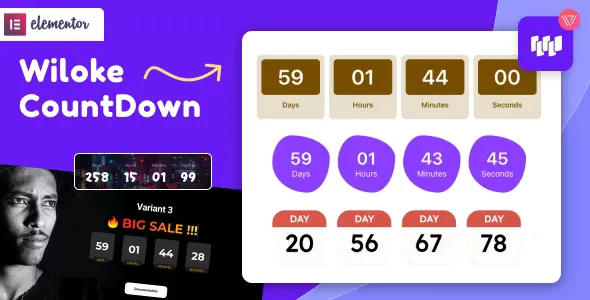
Wiloke Countdown Timer for Elementor v1.0.21
Use countdown timers to create a sense of urgency and curiosity about your products / services. This is a great strategy for increasing sales and getting your customers to take immediate action.

HurryTimer Pro v2.17.2
The Powerful Multi-Purpose Countdown Timer for WordPress. Create urgency and scarcity that drives clicks, increases sales, highlights upcoming events or deadlines.

WPC Product Timer for WooCommerce Premium v5.0.5
WPC Product Timer for WooCommerce Premium is an all-in-one powerful tool for setting time-based conditions when it comes to managing products prices and availability.

PW WooCommerce On Sale! Pro v1.40
Schedule WooCommerce sales by date and time for ALL CATEGORIES, not one product at a time. No more manually editing sale prices for each product! Organize a sale days or weeks in advance and run

YITH WooCommerce Product Countdown v1.5.1
With YITH WooCommerce Product Countdown, you will be able to show a specific countdown for each of your products and trigger the exact same effect as a last minute offer.

WooCommerce Coming Soon Product with Countdown v5.1
WooCommerce Coming Soon Product lets you enable coming soon mode for the products with the time to launch them.

Improved Sale Badges for WooCommerce v5.2.2
Improved Badges for WooCommerce is a plugin that will transform your default WooCommerce sale badges into something that your customers can relate to and that will grab their attention instantly.