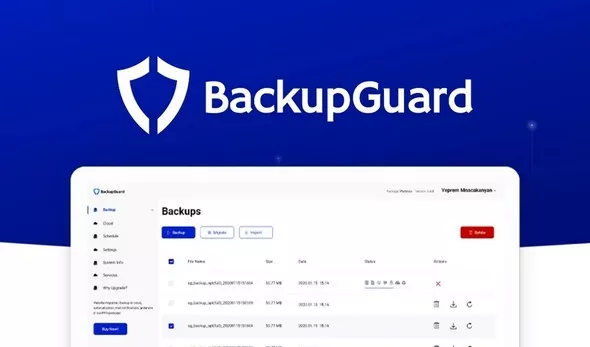WP Staging Pro - Staging, Backup & Cloning of WordPress Sites v6.6.0

WP STAGING Pro is an enterprise code quality plugin to Clone, Backup & Migrate WordPress websites.
WP STAGING PRO runs all the time-consumptive operations for database and file cloning and backup operations in the background. This tool does automatically a search & replacement of all links and paths.
This staging and backup plugin can clone your website even if it runs on a weak shared hosting server.
Faster Site Backups
Create manual and scheduled backups of your entire website in a blink of an eye. Much faster and with lower server load than most other plugins can do due to advanced backup algorithms. Upload backup data to cloud providers like Google Drive and Amazon S3.
Website Transfer
Move your local development website to a production server or transfer and migrate your website to another domain. WP STAGING does all the heavy lifting including the search & replacement of all links fully automatically.
Website Cloning
Clone WordPress single and multisites including all network sites to a subdomain or subfolder.
Convert Multisites
Clone and convert a multisite network site to a WordPress single site.
Clone to Separate Database
Create staging or development sites to separate databases. Keep your cloned site utterly independent from the production site.
Clone to Subdomain
Clone your WordPress site to a subdomain or subfolder like dev.mysite.com or mysite.com/staging-site.
Push Staging Site to Live
Use the push feature to copy a staging site directly to the production website. Optionally, backup & export parts or your entire site to migrate all data from one server to another.
User Authentication
Allow access to the staging site for specific users and user roles. As default, only adminisrators can access the staging site.
Robust Well Tested Code
WP STAGING is a German-engineered WordPress backup and cloning plugin. More than 1000 automatic unit and acceptance tests run on every release and during development. This leads to a highly robust code base that is easy to maintain and future-proof for any upcoming WordPress release.
RELATED ARTICLES