Gravity Forms Integration for wpDataTables v1.8.1
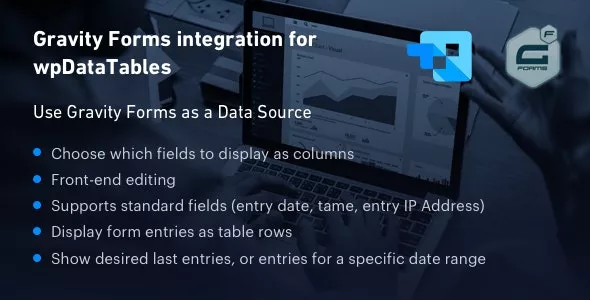
This plugin is an add-on that builds a bridge between the wpDataTables plugin which renders awesome interactive responsive tables and charts and Gravity Forms advanced form builder. The form entries will be rendered as rows, form fields will be treated as columns.
When you activate it, you will have one more data source in the wpDataTables table creation wizard - Gravity Form.
Please note that only forms that do have 1 or more entries can be rendered in a table.
Features:
- Choose which fields to display as columns - the table creation wizard will show all the form fields, it’s up to you to choose which ones to show in your table.
- Server-side processing - if there’s a lot of entries in the form, table may start working slow. Using Server-side processing you can make the table ajax-based, and load only limited amount of rows at a time.
- Front-end editing - if you turn it on, you will be able to edit the Gravity Forms entries directly from wpDataTable (standard Gravity Form will appear in a modal).
- Display entry metadata - see in a table all the entry’s additional information – entry date and time, user, user’s IP address
- Configure the output - you can choose whether you want to display all records, only last XX records, or, for example, only the records for last 2 weeks - it’s fully configurable
- Toggle deleted entries - you can define whether you want to include the deleted entries as well.
- Use all of wpDataTables power - once you create the table you can work with it as with all wpDataTables - make it responsive, add formula columns, render charts, etc.
You are not authorized to download!
The minimum length of a comment is 10 characters.
RELATED ARTICLES
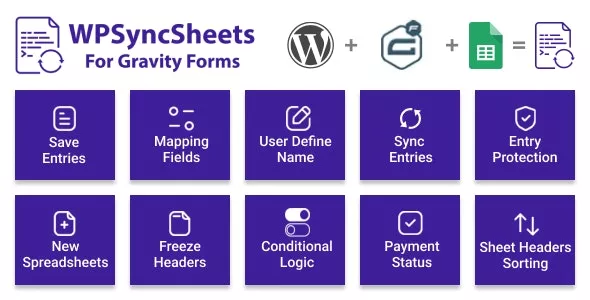
WPSyncSheets Gravity Forms Google Spreadsheet Addon v5.0
WPSyncSheets for Gravity Forms (formally GravitySheets) plugin sync with your website’s Gravity Forms entries to Google Spreadsheet and manage your entries easily into single Google Spreadsheet.

Powerful Filters for wpDataTables - Cascade Filter for WordPress Tables v1.4.6
Powerful Filters is a multifunctional addon for wpDataTables which widely extends the default filtering functionalities that wpDataTables provides for Tables in WordPress.

Gravity Flow - Business Process Automation with WordPress & Gravity Forms v3.0.0
A WordPress workflow solution for form-based processes. Automatically route any form submissions, automate the process from start to finish.

wpDataTables - Tables and Charts Manager for WordPress v7.3.3
wpDataTables is a powerful responsive Tables, Spreadsheets and Charts Data Manager in a form of a WordPress Plugin.

MagicForm - WordPress Form Builder v1.4.5
MagicForm is the simplest WordPress plugin that allows you to create simple and complex forms with drag and drop layouts from elements spanning multiple columns.

Gravity Forms - Creating Forms on a WordPress Site v2.9.27
Gravity Forms is a product from Rocket Genius that is a very handy solution for creating forms on your WordPress site.
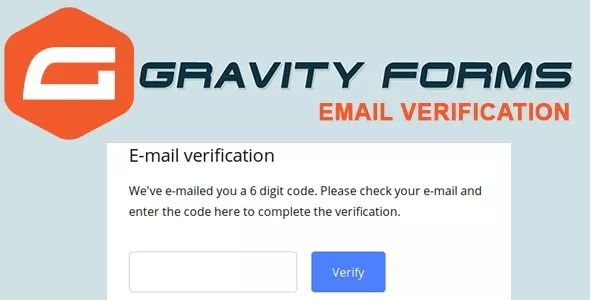
Gravity Forms Email Verification v1.6 - OTP Verification
Gravity Forms Email Verification is a great way to verify or authenticate your users when they submit a form.
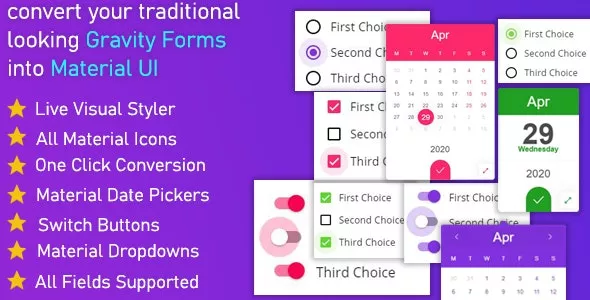
Gravitizer v1.0.8 - Gravity Forms Material UI Styler
Gravitizer allows you to transform your traditional Gravity Forms into Material UI designs with one click.