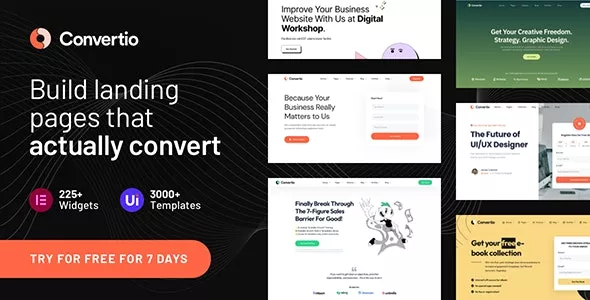
What can you build with Convertio?
Convertio has professional, pixel perfect and clean modern layouts for almost any website you need:
- Small Business Websites
- Corporate Websites
- Landing Pages
- Authority Blogs
- Sales & Marketing Pages
- Online Shops
Best choice for freelancers
When it comes to usability, aesthetics, and general polish in our designs, we’re perfectionists. At UiCore, we focus on bringing web designers and freelancers around the world an outstanding user experience when working on website projects for their clients.
Easy to Get Started
With an impressive collection of demo templates, block library and One Click Demo Import, getting started with Convertio will only take you a few minutes.
One-Click Website Installation
With the foolproof demo content import tool, you can have your new website up and running in a matter of minutes. Simply choose which demo website to install, the type of content you want installed (pages, posts, widgets, navigation menu items, media, theme options), and the importer will take care of it, automatically installing any required plugins and reporting errors in case something went wrong.
UiCore Template Library
Create your amazing website from a collection of 200+ pre-designed sections and pages. Just pick the blocks you like best and combine them. No matter what, it’ll look fantastic.
Visual Page Builder
Convertio uses the most powerful drag and drop page builder in the world, Elementor.
- Pixel Perfect Design – The only complete design platform to offer full design control, while producing 100% clean code. Take your design vision and turn it into a cool custom website.
- Live Editing – Viewing each element while styling it makes a world of difference.
- Freehand Design Experience – Position absolute, fixed position, Inline Elements, Vertical & Horizontal Flex Alignment.
- Shape Dividers – Choose from 26 different shape dividers to create eye-catching backgrounds.
- Faster Than Others – Every change you make is instant, resulting in the best user experience.
- Custom Fonts – Choose from any Google font, or upload your own fonts, while previewing it directly from the panel
- Enhanced Background Types – Add any image, slideshow, video, and solid/gradient color as a background
- Revision History – Every time you update a page, a new revision is created, so you can always trace back your steps.
- Auto Save, Redo & Undo – In Elementor, your work is automatically saved. Make a mistake? Quickly undo it with one click.
- Edit in Draft Mode – Work freely on your draft, while keeping a separate published version on the live site.
- Save & Reuse Everything – Work smarter, instead of harder. Save elements you create in Elementor, then reuse them on other pages.
- Export & Import Between sites – Export / import is as easy as it gets. Your entire design gets transferred via a JSON file.
- Hotkeys & Cheatsheet – Hotkeys are keyboard shortcuts that let you do just about any task with one click.
● You can save your money up to 90% and 100% virus free files.
● No waiting! The download will start immediately after successful payment.
● High Speed and Safety! 100% Satisfaction Guarantee.
● Fast payment without registration.
Related articles

Rise - Business & Consulting WordPress Theme
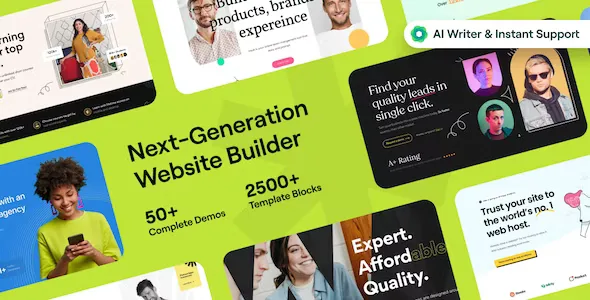
Vault - Multi-Purpose Elementor WordPress Theme

Affirm - Marketing & Digital Agency WordPress Theme

Landio - Multi-Purpose Landing Page WordPress Theme
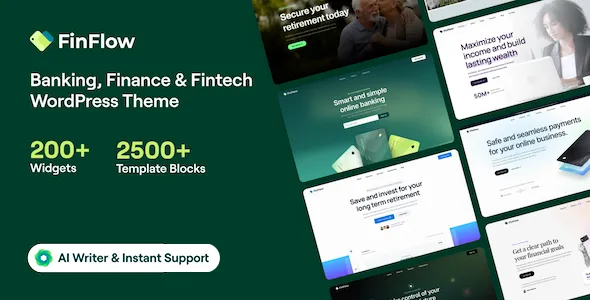
FinFlow - Banking, Finance & Fintech WordPress Theme
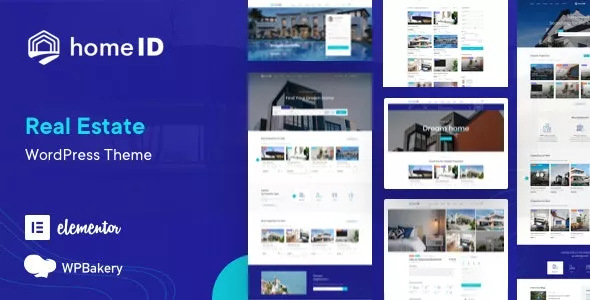
HomeID - Real Estate WordPress Theme

Brisk - Multi-Purpose Elementor WordPress Theme

Hub - Responsive Multi-Purpose WordPress Theme
No comments
Leave a comment