
SocialMark Premium is a WordPress plugin that allows adding overlay/watermark to social media post link share preview. It gives the option to use different images for social media (Twitter, Facebook) and add overlay/watermark to the preview. The plugin enables 2 different watermark positions(9 in premium version) to set overlay at different places on the post image. There are two settings options: universal settings for all posts and pages, post-wise settings for individual page/post. SocialMark also works with Yoast SEO and RankMath plugin’s open graph settings. Add sponsored image on your social media news/post preview easily.
SOCIALMARK PLUGIN FEATURES:
- Automatic Process: The plugin will generate different SocialMark image based on your settings.
- Auto Resize: Automatically resize image based on aspect ratio
- Different Position: You can set your watermark/overlay from 2 different positions on your featured image
- Transparent Image: Overlay image can be transparent
- Extensive Settings: 1 Setting all posts/pages.
- Unlimited Overlay/Watermark: Upload unlimited overlay/watermark image and choose the one you need from the list
- Enable/Disable: It is posible to enable or disable SocialMark all posts and pages
- Transparent Overlay Support: Overlay image can be tranparent
- Yoast SEO Supported: This plugin can generate image for Yoast SEO plugin open graph meta also
- RankMath Supported: Automatically generate Twitter and Facebook image for RankMath plugin
- Change og:image for: JetPack, All in one SEO, SEO press, OG, Open Graph and Twitter Card Tags, graphite, and all other plugins.
- Different Position: Add overlay/watermark to your social media post preview image at 9 different positions.
- Post-wise Settings: You can set different overlay for every post/page individually.
- Category-wise Settings: You can set different overlay for specifice category’s posts.
- WooCommerce: You can set overlay and different featured image for WooCommerce product for social media.
- Custom Post Type Support: Enable/Disable SocialMark for custom post types such as property, car, directory etc.
- Disable for old posts: Disable SocialMark for old posts by entering a date.
- Different Feature Image: You can upload different feature image only for social media
- Enable/Disable: It is posible to enable or disable SocialMark for any post or page individually as well as enable/disable all posts/pages
- Full Width Image Auto Generation: Full width image generation with background color for square size and portrait images
● You can save your money up to 90% and 100% virus free files.
● No waiting! The download will start immediately after successful payment.
● High Speed and Safety! 100% Satisfaction Guarantee.
● Fast payment without registration.
Related articles
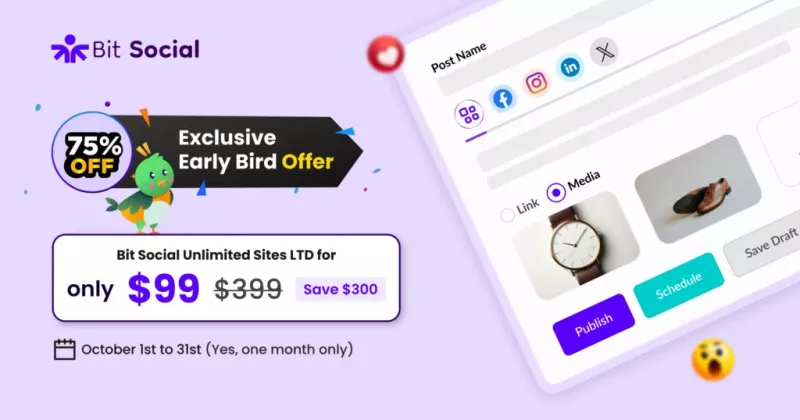
Bit Social Pro

OpenGraphiq - WordPress Social Image Generator

FS Poster - WordPress Social Media Auto Poster & Scheduler

Social Snap v1.1.13 - Ultimate WordPress SocialMedia Plugin

AutoSocial for WordPress - Automatically Publish to Multiple Social Profiles
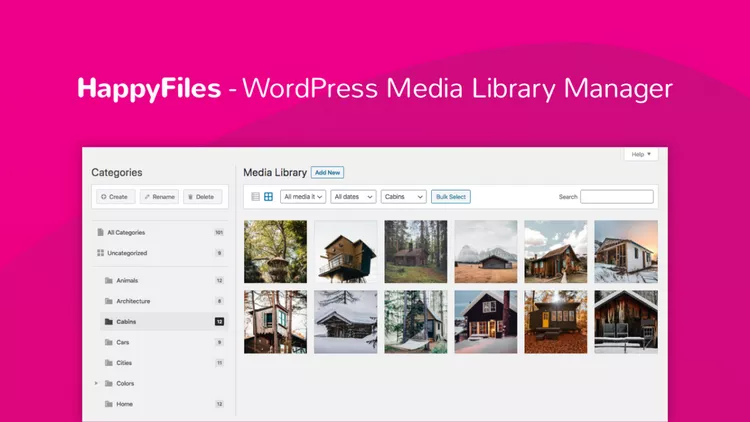
HappyFiles Pro - WordPress Media Library Plugin

F-omatic - Automatic Post Generator and Social Network Auto Poster
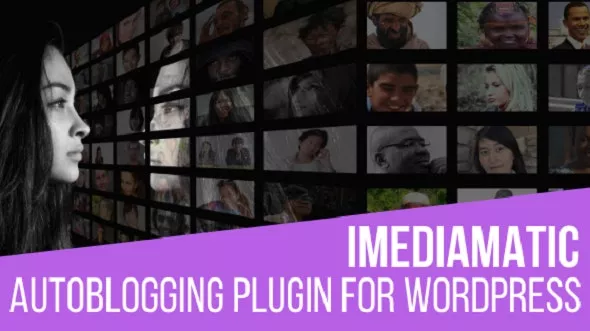
iMediamatic - Social Media Importer/Exporter Plugin for WordPress
No comments
Leave a comment