
Wiloke Hotspot lets you create image hotspots for your Woocommerce products & media with the click of a button.
Add a Woo product hotspot to any image
Online shoppers are becoming more and more visual and that means images are needed to entice them. But, without product info, they will less likely to buy your product! With product hotspots pinned on images, customers can both browse the gallery and see the product information. When shoppers click on the image with sticky hotspots, it takes their mouse clicks and opens the product page
A tooltip to Woo products
When visitors hover over the hotspot, a tooltip showing the product image, price & title will appear. You can even customize the hotspot icon by text (trending shoes) and price ($50). With Wiloke Hotspot, you can create a banner or gallery that marks each product as hot anywhere on your site. This will help your customers remember every single product on your website, thus making it easy for your customers to buy them!
A shortcut to media
You can also add a tooltip linking to any Youtube video and image. In this way, all necessary information is available in the hands of your visitors. A gallery hotspot acts as a knowledge hub that can well inform your customers about your services or products.
Related articles
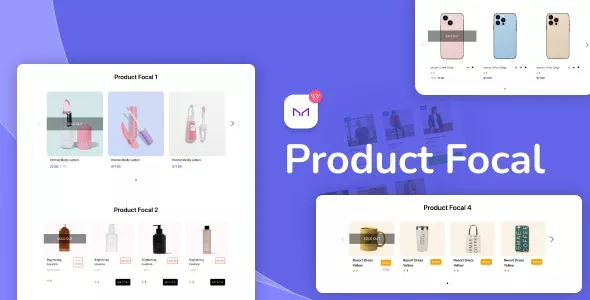
Wiloke Product Focal for Elementor v1.0.4
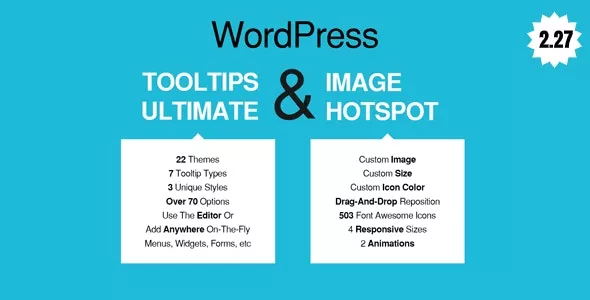
WordPress Tooltips Ultimate & Image Hotspot v2.34
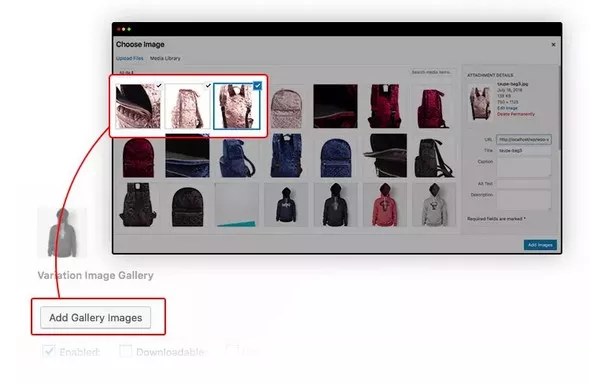
Additional Variation Images Gallery for WooCommerce Pro

Iconic WooCommerce Quickview

Wiloke Content Slider for Elementor

Foxy - WooCommerce Product Image Gallery Slider Carousel

Iconic WooThumbs for WooCommerce
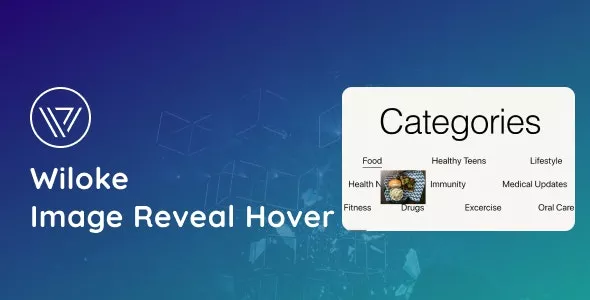
Wiloke Image Reveal Hover Effects Addon for Elementor
No comments
Leave a comment