Woocommerce Easy Checkout Field Editor v3.2.15
07/12/2023
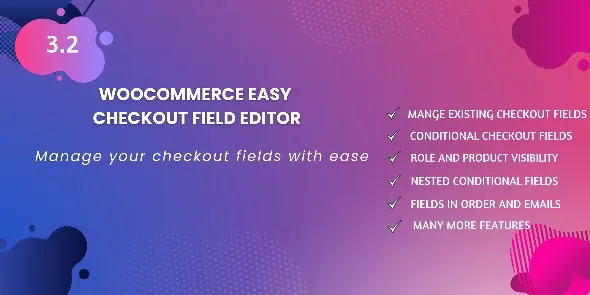
The Woocommerce Easy Checkout Field Editor plugin allows you to add / edit / remove fields on the checkout form. You can change their order using the convenient UI. The plugin supports 15 types of commonly used custom fields. You can email the custom field data and also display it on the admin order page.
Features
- Conditional Checkout Fields - show/hide fields based on value of other checkout fields.
- Show fields Under My Account/Edit Address Page.
- Add fees to order based on chosen field value.
- Edit / Manage Default woocommerce checkout fields
- Remove Default woocommerce Checkout fields
- Support For Additional FIelds
- Add new Custom Fields to Existing Shipping and Billing Address Form
- Reorder Custom fields with drag and drop UI
- Field Preview In Admin Panel
- Show submitted field details in order edition page.
- Show submitted field details in order emails.
- Show submitted field details in order conformation and view order page.
- Show submitted field details in WooCommerce PDF Invoices & Packing Slips invoices.
- Restore to Default fields
- Possibility to show fields only if cart contains specified products or products from certain category
Comments (0)