
WordPress Hide Admin Menu plugin helps you hide the admin menu and admin bar items in the WordPress admin area based on user role. Select the checkboxes corresponding to menu items and user roles and save. You’ll have a simplified menu for your clients, and users. That will help you hide essential menu items that you don’t want them to access, like the settings page, account detail page, etc.
This plugin has a friendly interface and is very easy to use. Everything is simple, and you can understand all the functionality within 5 minutes!
The Hide Admin Menu plugin works well with custom user roles and menu items added by other plugins and is compatible with WordPress Multisite.
Related articles

Admin Menu Editor Pro
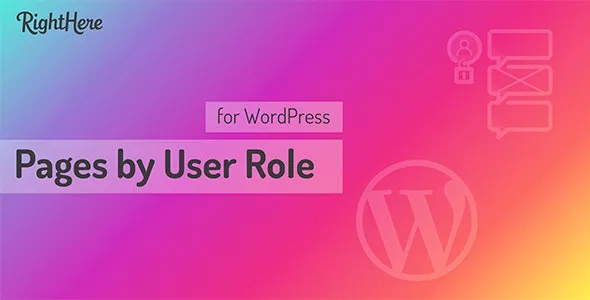
Pages by User Role for WordPress v1.7.2.101119

WpAlter - White Label Wordpress Plugin
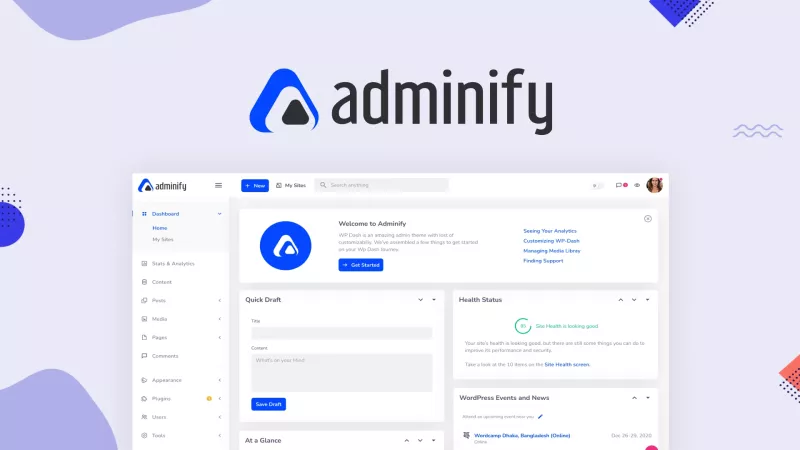
WP Adminify Pro - Powerhouse Toolkit for WordPress Dashboard
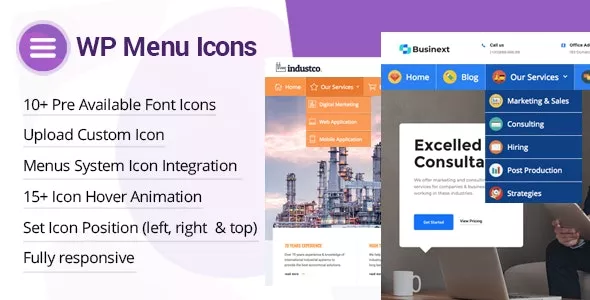
WP Menu Icons - Effectively Add & Customize Icons For WordPress Menus

WP Admin Cleaner
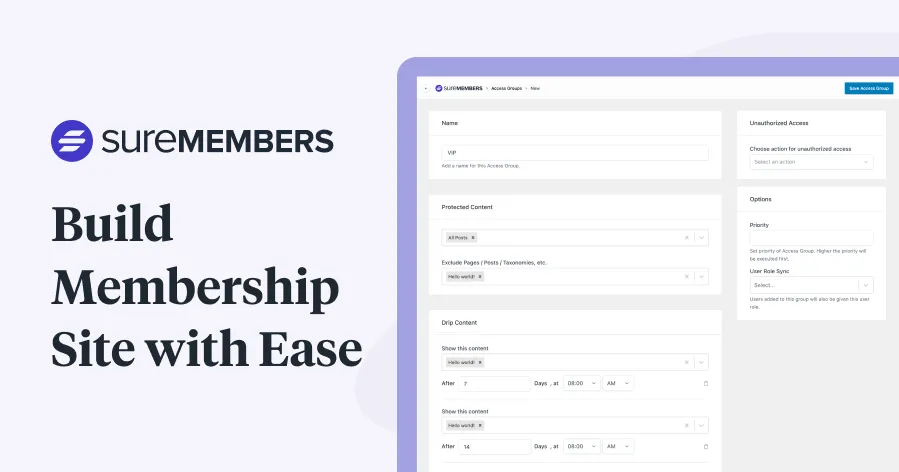
SureMembers - The Best Membership Plugin for WordPress
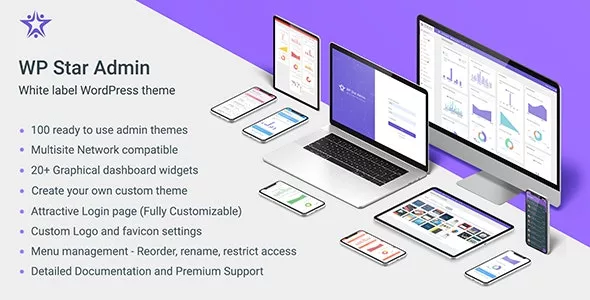
WP Star v1.3 - White Label WordPress Admin Theme
No comments
Leave a comment