
WordPress Upload Files Anywhere allows you to upload any file size on any page you wish without altering your server settings!
HOW IT WORKS
Once the plugin is activated, the process is straightforward:
- Via the WordPress Upload Files Anywhere -> Configurator create an upload field
- Once created, by hitting the Show options button you can set some advanced settings like file type restriction, user role restriction, file size limits, etc.
- Paste the shortcode associated with the upload field on the page where you wish to display the upload area!
HIGHLY CUSTOMIZABLE
The upload fields can be customized in order to restrict the accepted file types and size, the user roles that can access the upload area, customize the area width, and even associate some extra input fields!
INPUT FIELDS
For each upload field, you can associate some extra input fields like:
- Text
- Textarea
- Date
- Time
- Select / Multiselect
WPML
The plugin supports the WPML translation plugin. All the available texts can be customized and translated for each installed language.
You can save your money up to 90% and 100% virus free files.
No waiting! The download will available after successful payment.
High Speed and Safety! 100% Satisfaction Guarantee.
Fast payment without registration.
We accept payment with PayPal, BTC, ETH and USDT.






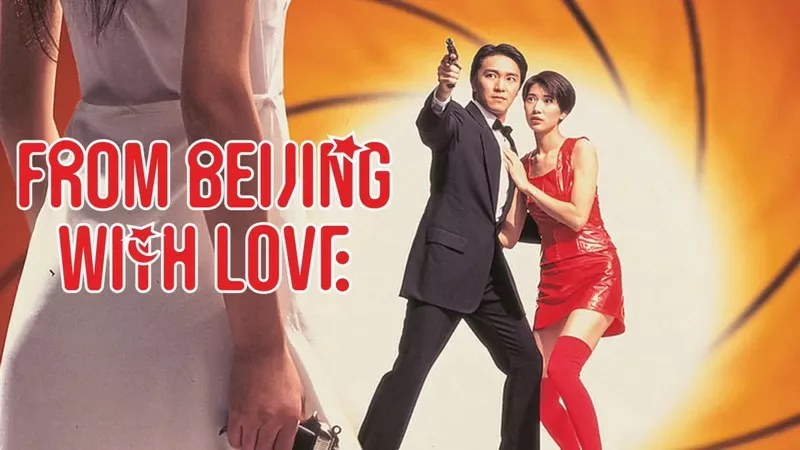

Only our members are allowed to comment this post.