
WP Clever FAQ Builder allows you to easily and quickly create complex FAQs to effectively help your customers. Instead of a classical F.A.Q simply composed of a list of questions / answers, the generated F.A.Q can have an infinity of question levels.
Features
- Manage as many F.A.Qs as you want
- Powerful and intuitive conditional system
- Colors and font are fully customisable
- Customers can easily ask a new question if they don’t see it in the F.A.Q
- New questions are displayed on backend and can be sent by email to admin
- F.A.Qs and steps can be duplicated in one click
- Beautiful and intuitive backend UI
- Import / Export system
- Reorder the answers in Drag & drop
- Shortcode & WPBakery Page Builder integration
- Fully Responsive
- Fully translatable (WPML & .po ready)
- Reactive support!
Related articles

Jan 30, 2024
YITH WooCommerce Questions and Answers Premium
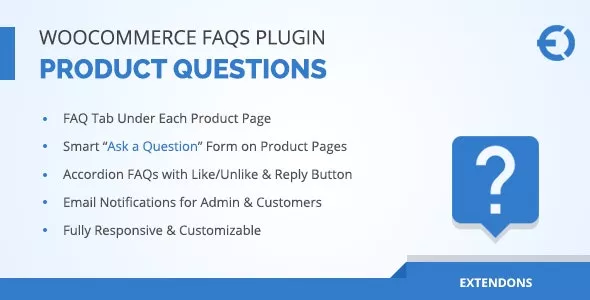
Jul 06, 2022
WooCommerce FAQ Plugin - Product FAQ Tab + Store FAQ Page

Jan 17, 2023
DW Question & Answer Pro v1.3.7 - WordPress Plugin

May 02, 2024
Sabai Discuss v1.4.17 - Q&A Forum Plugin for WordPress
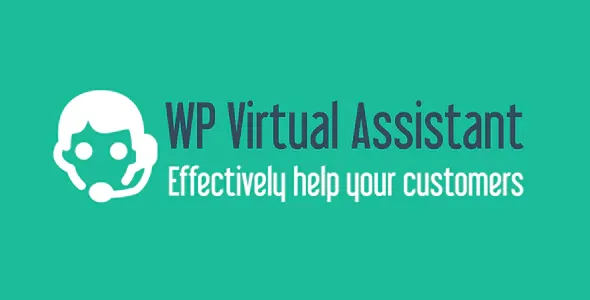
May 10, 2023
WP Virtual Assistant v2.914
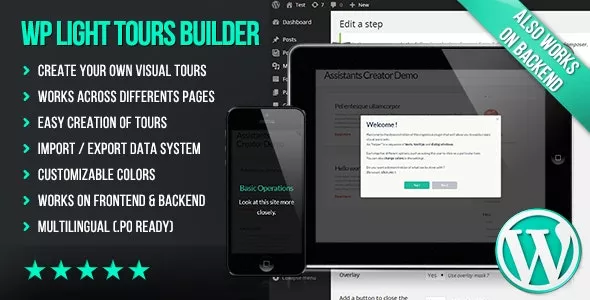
Jul 13, 2022
WP Light Tours Builder

May 09, 2022
Clever Mega Menu for WPBakery Page Builder v1.0.12

May 28, 2024
BWL Knowledge Base Manager v1.5.0
Add comment
Information
Users of Customer are not allowed to comment this article.
No comments
Leave a comment