Contact Form 7 Drag and Drop FIles Upload v3.5.3 - Multiple Files Upload

Contact Form 7 Drag and Drop FIles Upload - Multiple Files Upload Allows you to add powerful Drag & Drop or choose Multiple Files Uploading area to your Form. It automatic Attachments in the email, you don’t need to do anything!
Features
- Easy use
- Working all version Contact form 7
- File Size Validation
- File Type Validation
- File Browse and Drag & Drop Methods Supported
- Ajax upload
- Automatic Attachments in the email
- Upload Progress
- Fully Responsive
- Multiple upload files
- And more...
The minimum length of a comment is 10 characters.
Related articles

Drop Uploader for CF7 v2.3.1 - Drag&Drop File Uploader Addon
CF7 Drop Uploader WordPress plugin allows you to add powerful Drag & Drop File Uploading area to your Form, that was built with Contact Form 7.
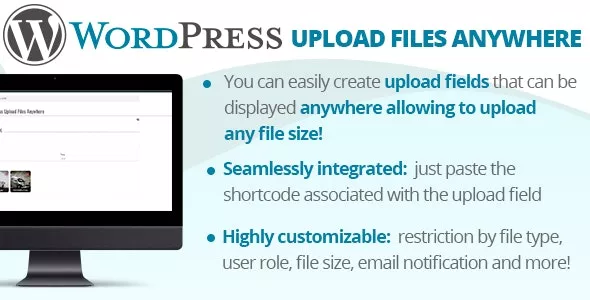
WordPress Upload Files Anywhere
WordPress Upload Files Anywhere allows you to upload any file size on any page you wish without altering your server settings!
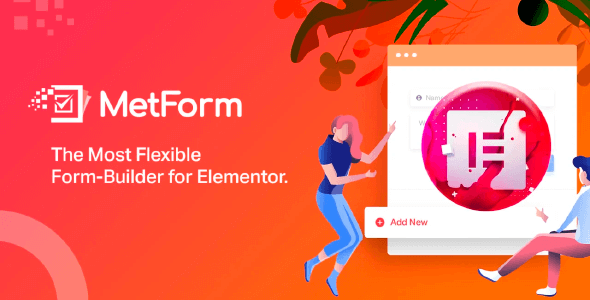
MetForm Pro - WordPress Elementor Form Builder
Metform Pro contact form builder an addon for elementor, build any contact form on the fly with Metform drag and drop builder.
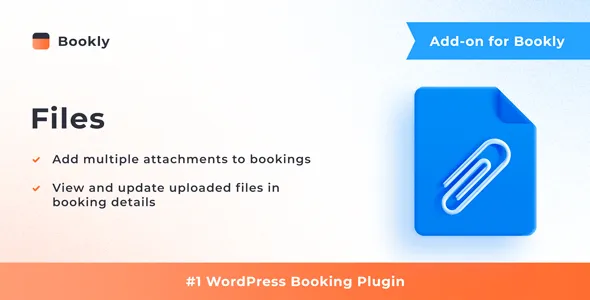
Bookly Files (Add-on)
File uploading feature simplifies the process of collecting information required for appointments. Bookly Files (Add-on) makes it possible for the clients to attach files related to their visit