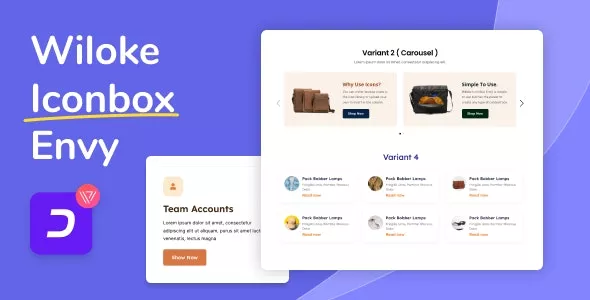
Wiloke Icon Box Envy offers a variety of column styles and customizable settings to help you create eye-pleasing content easily. You can choose from a carousel, list, tabs, or even a full-screen layout. No need to worry about limitations, you can create as many columns as you need.
Icons add an attractive touch of style to many user interfaces, visually representing actions, objects, and concepts. When applied right, they help convey the essential idea of a product and benefit UI a lot. Icons not only save screen real estate but also enhance visual appeal. You can either browse icons in the icon library or upload your own to insert in the column.
Related articles
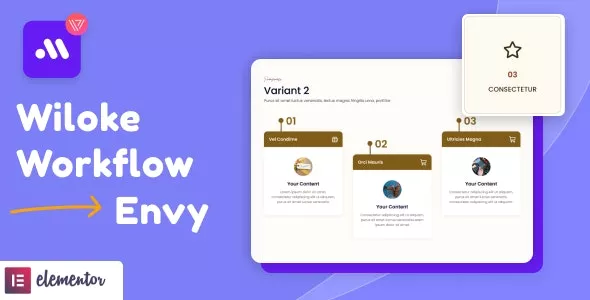
Wiloke Workflow Envy Widget for Elementor v1.0.17
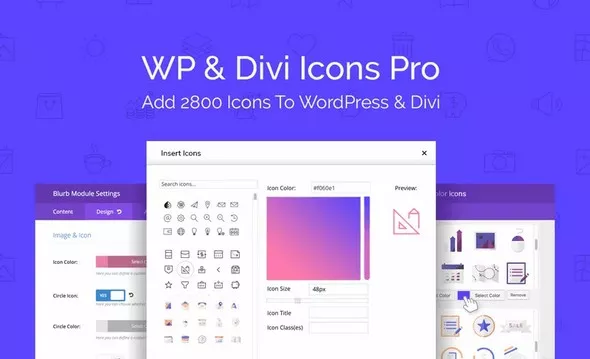
WP and Divi Icons Pro

Admin Columns Pro - Wordpress Column Manager Admin Panel

Stellar - Star Rating Plugin for WordPress
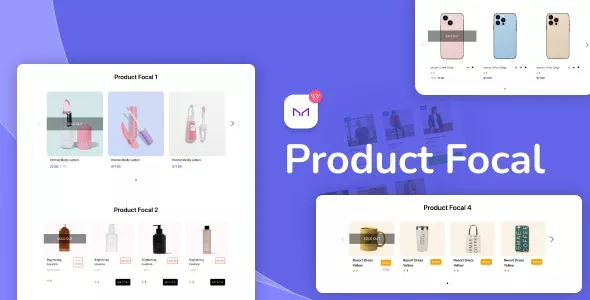
Wiloke Product Focal for Elementor v1.0.4

Wiloke Hotspot for Elementor

Wiloke Content Slider for Elementor

Wiloke Content Image Widget for Elementor
No comments
Leave a comment