WooCommerce Mini Cart Widget for Elementor v1.0.4
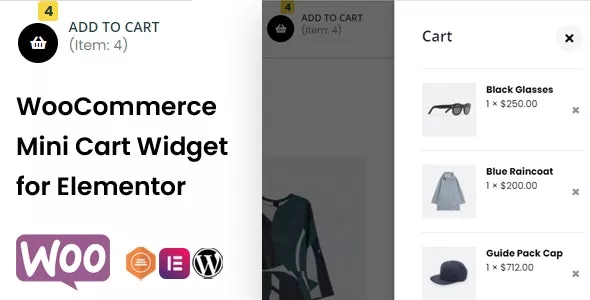
You need to add the WooCommerce Mini Cart to the Header in the Elementor page builder. TFMini Cart is the perfect solution. With this widget, you can add enhanced cart and checkout functionality to your WooCommerce store and improve your potential customer’s buying experience. And upon clicking or hovering, the mini cart will display all the contents of the cart in a compact yet complete way.
The minimum length of a comment is 10 characters.
RELATED ARTICLES
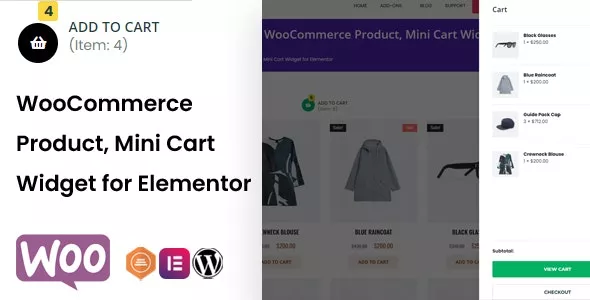
TFMiniCart & Product - WooCommerce Product, Mini Cart Widget for Elementor
TFMini Cart is the perfect solution. With this widget, you can add enhanced cart and checkout functionality to your WooCommerce store and improve your potential customer’s buying experience.

WPHobby WooCommerce Mini Cart
WPHobby WooCommerce Mini Cart is a flexible WooCommerce Plugin make you can display your own custom mini shop cart on your WooCommerce Shop Website.

Sticky Mini Cart For WooCommerce v1.1.1
Amplify the sales by enhancing your customer experience! A customer seeks a user-friendly interface that can be achieved from Sticky Mini Cart.

Woo Floating Cart v2.8.7
A XT Floating Cart for WooCommerce Pro that will improve customer buying experience and encourages them to click the “checkout” button.

WooCommerce Cart All in One - One Click Checkout - Sticky | Side Cart v1.1.9
The WooCommerce Cart All In One Plugin is a powerful extension that helps you enhance the cart functionality in your WooCommerce store.

Carter - Advanced WooCommerce Cart for Elementor
The Carter plugin supplies a WooCommerce widget for Elementor to add a customized shopping cart. Make sure your visitor doesn’t lose their cart and can complete the order here and now, thereby

Empty Cart Button Pro for WooCommerce v1.3.7
Empty Cart Button Pro for WooCommerce plugin adds an "Empty Cart" button to the store’s cart page or checkout page.

WooCommerce Abandoned Cart Recovery - Email - SMS - Messenger v1.1.8
WooCommerce Abandoned Cart Recovery is a WooCommerce extension which helps you to recovery unfinished order in your store.